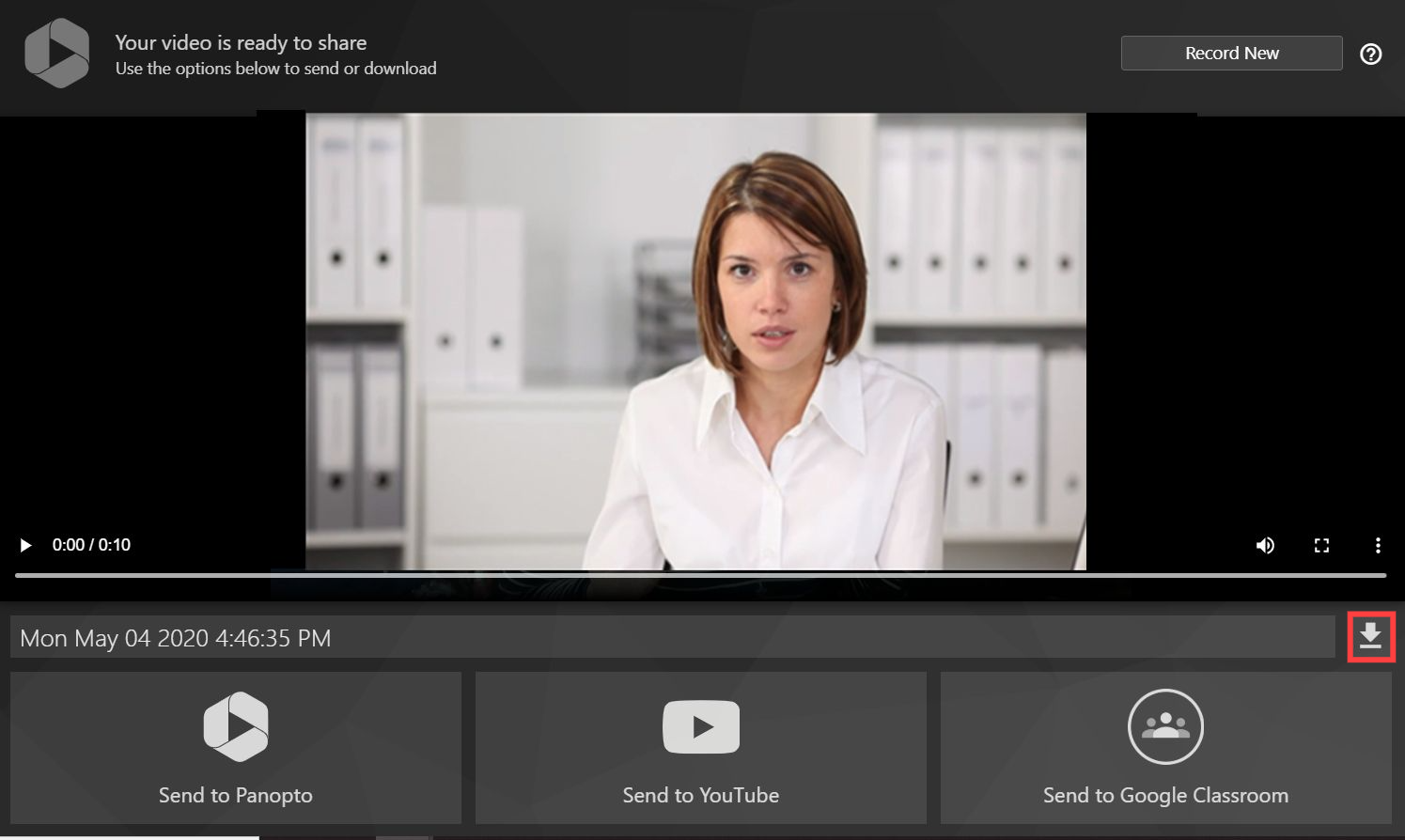Please Note
Panopto is aware of a bug that impacts a user's ability to download videos. Until then, users will need to export their videos to Panopto, YouTube, or Google Classroom.
Once this bug has been fixed, this article will be updated.
Once you stop recording, a new webpage will load that states "Your video is ready to share" in the top left corner:
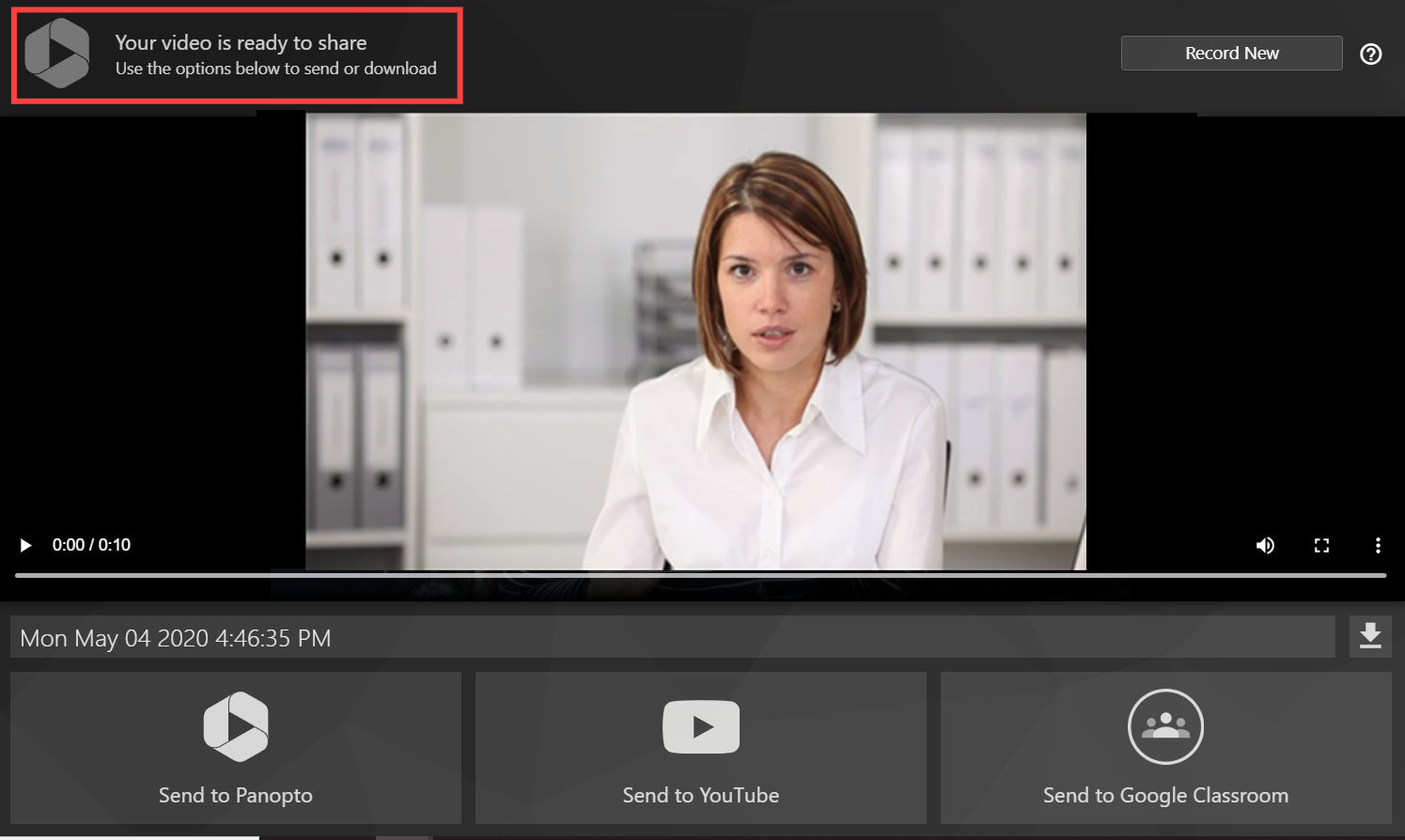
To title your video from within Panopto Express, select the date and time stamp of the recording, which will allow you to edit the text and provide a title for the recording:
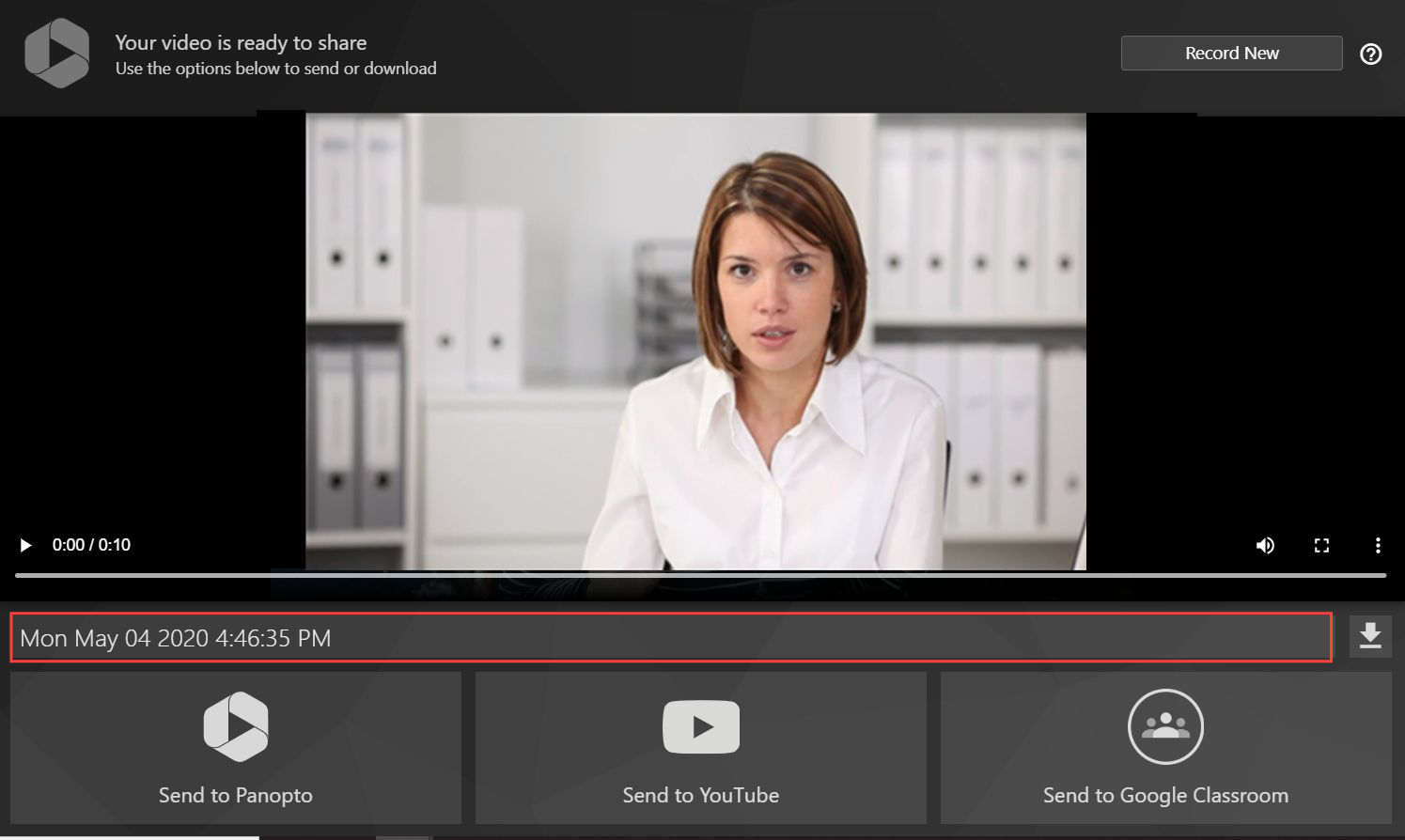
Select the download icon to the right of the video's title to download it to your machine: Note: Panopto is aware of a bug that impacts a user's ability to download videos at this time. Until then, users are encouraged to export their videos to Panopto, YouTube, or Google Classroom. Once this bug has been fixed, this article will be updated.