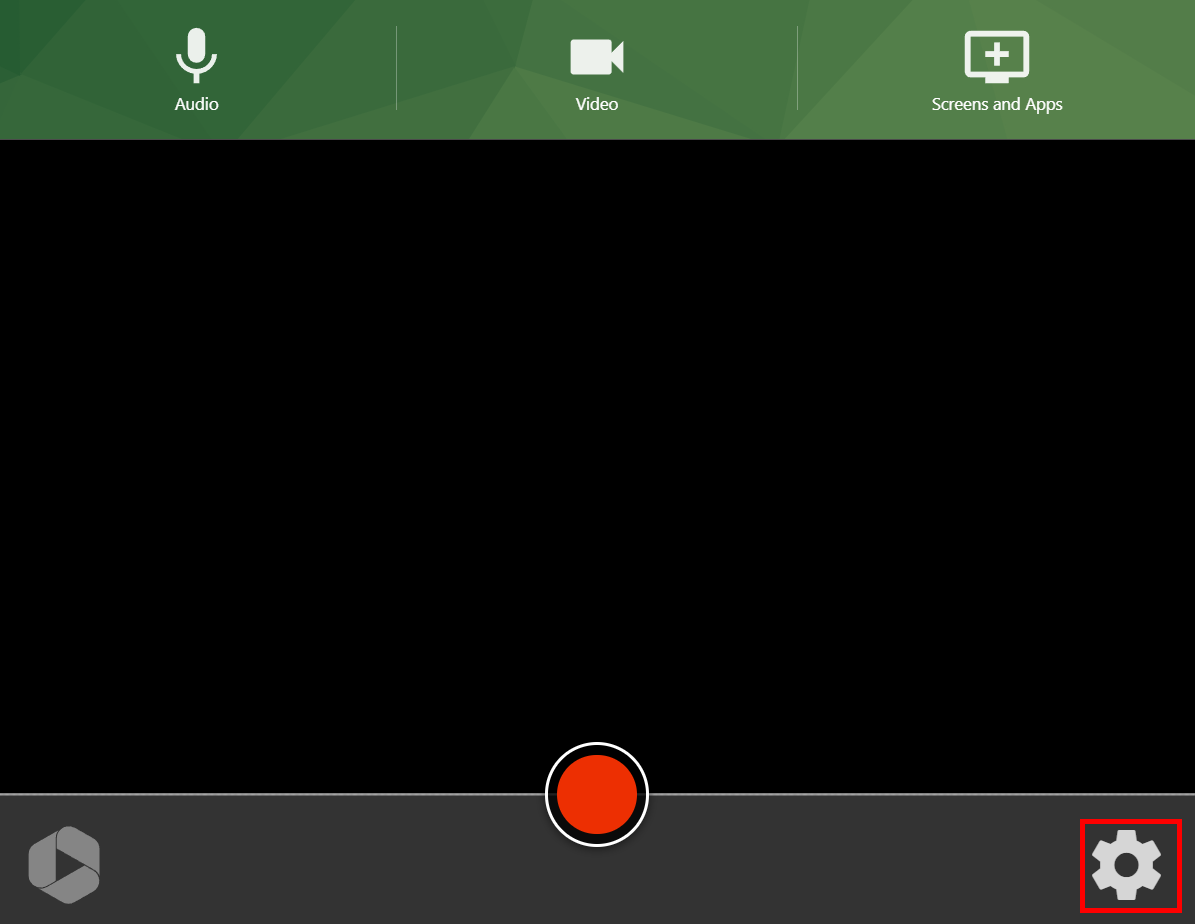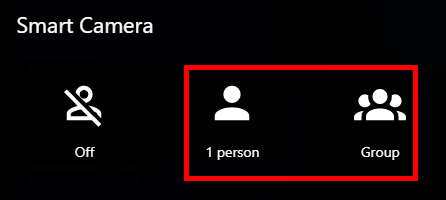Using my Computer's Camera and Microphone
Using My Computer's Camera & Microphone
Note: Panopto will automatically select your computer’s built-in microphone and c
Note: Panopto will automatically select your computer’s built-in microphone and camera.
Recording
Click the large red button at the bottom of the recorder:

A five-second countdown will appear. At the end of the countdown, Express will start recording.
When you’re done, click the stop button at the bottom: 
While I'm moving around a space
While I'm moving around a space
Smart Camera is a revolutionary camera framing technology that uses artificial in
Smart Camera is a revolutionary camera framing technology that uses artificial intelligence to automatically center the video frame, smoothly following presenters who want to stand back from the camera or move around while speaking - similar to having your own, personal AI-based camera crew.
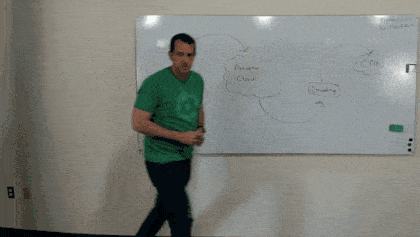
-
From the Video Stream
-
From the Settings Menu
- Add Button
Hover over the video stream and select the No Smart Camera icon, which looks like a person with a slash over it.

To enable Smart Camera for one person, click this icon until it appears as a single person:

To enable Smart Camera for multiple presenters, click the icon until it appears with multiple people: