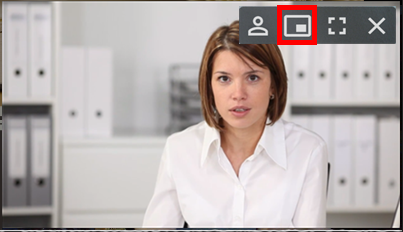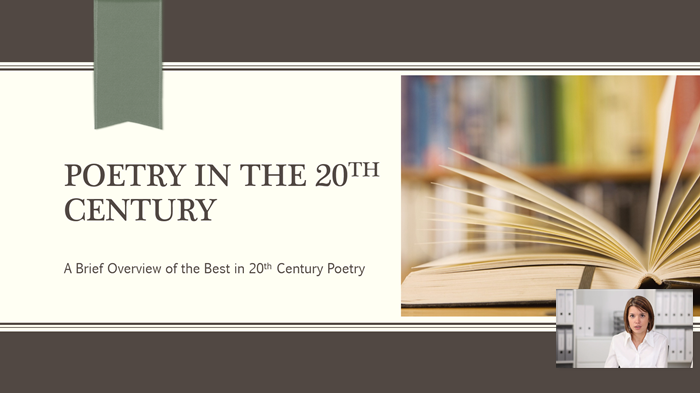If you are using a full screen to capture an application or tab, but are also recording yourself, you have the option to pop your web camera feed out of the arrangement while you’re recording, so you can preview what you’ll look like in the final recording. Note: if you are recording the entire screen, the preview will be captured. This is only recommended for when you are only capturing one application or tab.
Hover over the camera feed of yourself, and select the icon that looks like a large and small box:
This will “pop” you out of the recorder, and over on top of your application or browser tab. Note: Your application or browser tab will not record with this image over it. This allows you to see yourself while you are recording (but will record in the video arrangement that you selected).